
How I draw Geert:
Making of Comic #57
First: draw!!! I draw Geert like any other comic artist, with a pencil, and often an eraser. it doesn't take me that long to draw...i've finally gotten geert to where i can draw him anywhere and doing almost anything.
|
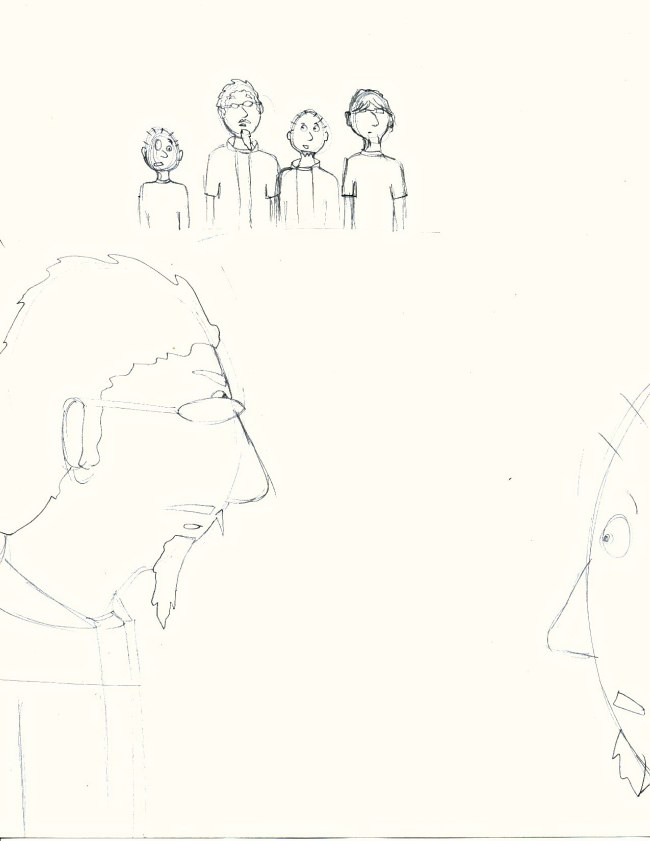 |
next i ink, i use a Le Pen 5mm first then go over the outside lines with a Faber-Castell medium sized pen
|
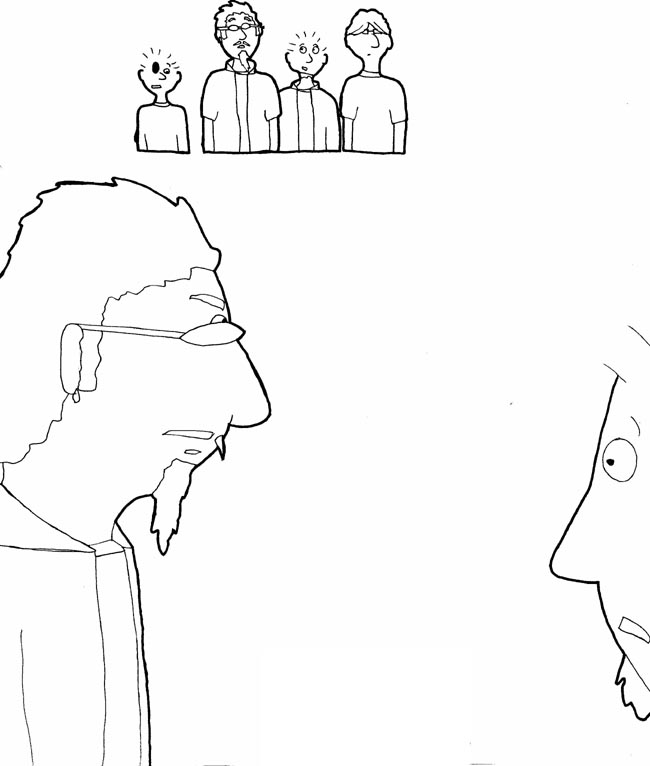 |
Next comes the annoying part, coloring. First you have to have Photoshop, I use Photoshop 7. Then you have to get the computer to yourself for a good hour or so. Yes, it does take me that long. Scan the image and open it up in PS, then select everything and Ctrl-X. Hit Ctrl-V twice and change the top layer to multiply. In your multiply layer fill in the characters and whatever else with flat color.
|
 |
In your second layer choose a dark blue and set the opacity to 15% in both brush and fill tools. Put shadows where you want them then go back over them with the blur tool to give a more realistic look. Also add lighting and any other effects.
|
 |
Open the default page and insert your panels, black off the areas you don't need and put in a background.
|
 |
Finally: the last step is dialogue. First is type the text how and where you want it to go. Then create an oval with a color that'll be the bubble's backround and put it over the text. Finally hit pen tool and draw in the lil triangle. Your done!!
|
 |